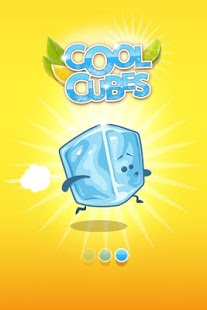Cool Cubes 2.2
Paid Version
Publisher Description
Can you slingshot the ‘Cool Cube’ into a glass of Lipton Ice Tea before it melts? Navigate your way past the obstacles in the beach hut, making sure to avoid the hot cups of tea and collect as many lemon and limes as you can on your way through 12 challenging levels. You’ll struggle to put down this highly addictive and completely free arcade game – that’s cooler (and crazier) than crazy golf!
Features
• Simple sling shot controls are easy to learn but challenging to master
• Gain extra points by collecting tasty lemons and limes
• Stunning 3D graphics
• Easy to learn but difficult to master sling shot mechanic
• Play through 24 levels
Compatible Devices: Samsung Galaxy S3, Samsung Galaxy S2, Samsung Galaxy Ace, Samsung Galaxy Note, Samsung Galaxy Note 2, Samsung Galaxy Y, Amazon Kindle Fire, Samsung Galaxy Tab 2 7", Motorola Droid RAZR, Samsung Epic 4, Google Nexus 4, Google Nexus 7
About Cool Cubes
Cool Cubes is a paid app for Android published in the Other list of apps, part of Games & Entertainment.
The company that develops Cool Cubes is Unilever Inc. The latest version released by its developer is 2.2. This app was rated by 1 users of our site and has an average rating of 4.0.
To install Cool Cubes on your Android device, just click the green Continue To App button above to start the installation process. The app is listed on our website since 2013-10-29 and was downloaded 183 times. We have already checked if the download link is safe, however for your own protection we recommend that you scan the downloaded app with your antivirus. Your antivirus may detect the Cool Cubes as malware as malware if the download link to com.unilever.CoolCubes is broken.
How to install Cool Cubes on your Android device:
- Click on the Continue To App button on our website. This will redirect you to Google Play.
- Once the Cool Cubes is shown in the Google Play listing of your Android device, you can start its download and installation. Tap on the Install button located below the search bar and to the right of the app icon.
- A pop-up window with the permissions required by Cool Cubes will be shown. Click on Accept to continue the process.
- Cool Cubes will be downloaded onto your device, displaying a progress. Once the download completes, the installation will start and you'll get a notification after the installation is finished.